Lossless Audio or Video Editing
I’ve long been a fan of Rogue Amoeba’s Fission software for lossless audio editing. I use it if I forget to cut off the end of a podcast’s MP3 file, or cut out a piece of audio that I can make a clean cut of without worrying about the rest of the edit. Or to split large audio files into smaller ones.
When Fission saves it back to an MP3, it does it in a lossless way. (Rogue Amoeba has a support doc explaining how they do it if you’re curious.
Thanks to a client - Stephen Shaw over at CodePen Radio, I learned about Lossless Cut, an open source app for that:
…aims to be the ultimate cross platform FFmpeg GUI for extremely fast and lossless operations on video, audio, subtitle and other related media files.
To try it out, I pulled up a video of a recent Learn with Jason episode I had edited and added chapter markers to for YouTube. With a click of a button I could export all the chapter segments into individual video files which would make for really easy social media clips, or a library of videos on a specific topic that could be smashed together into a compilation video.
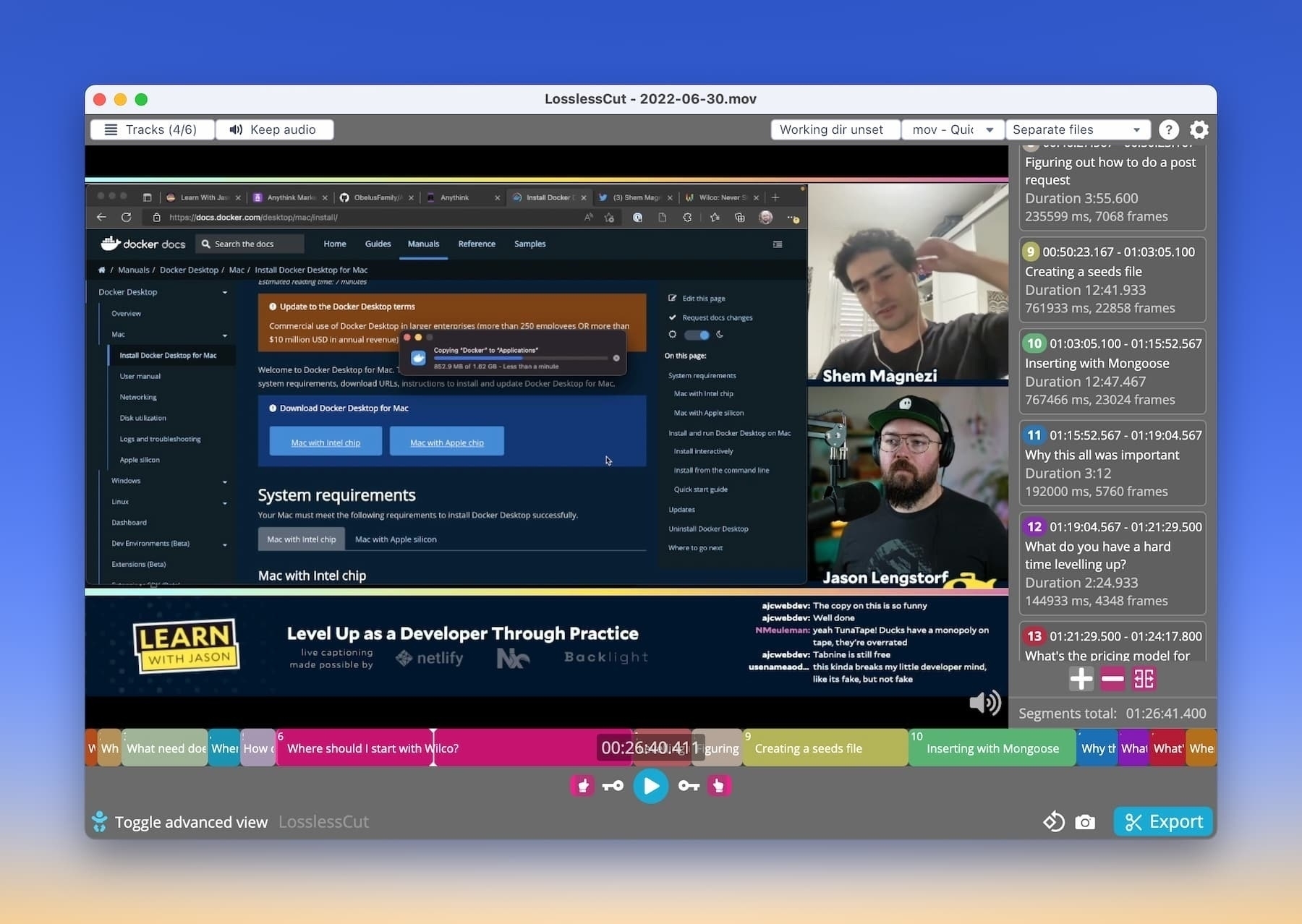
And it took less than 5 minutes to export all of them out of the original video. Slick!
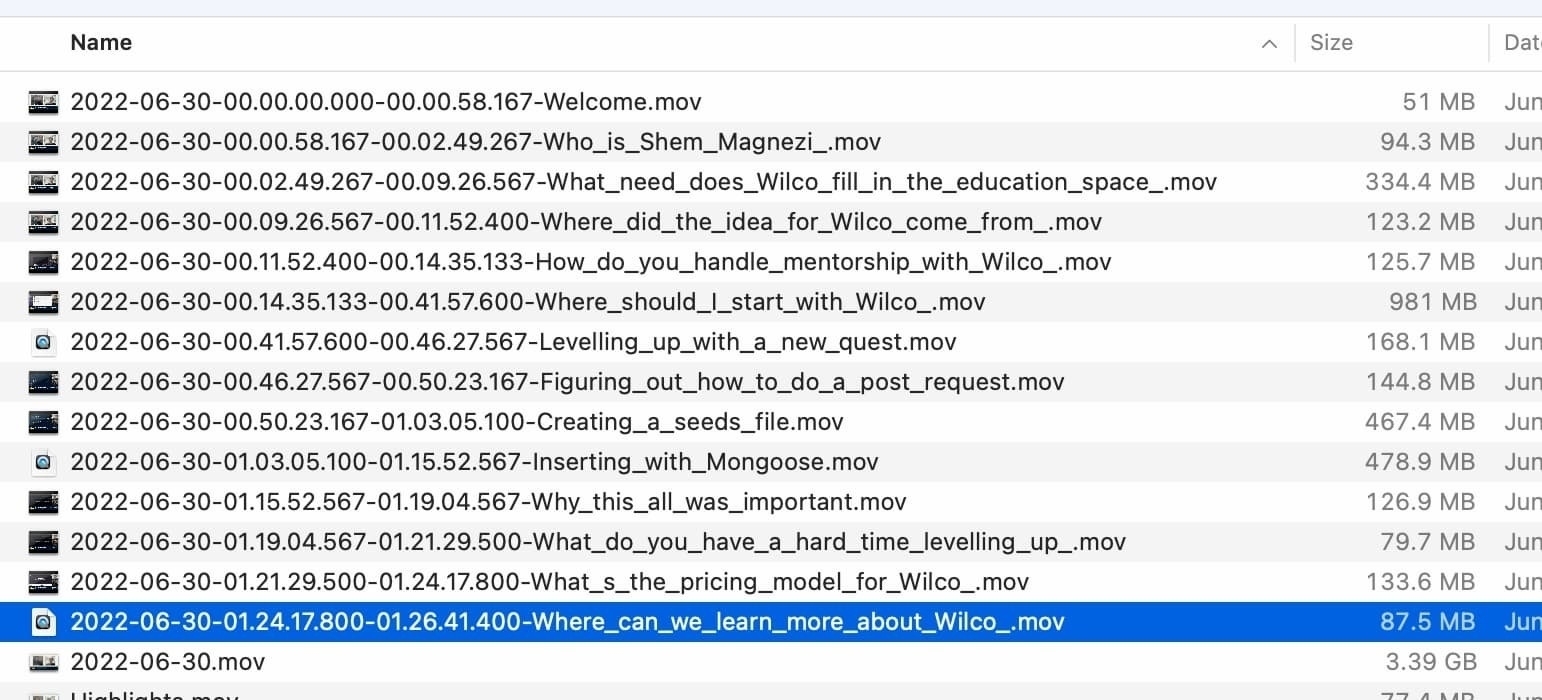
Lossless Cut is free to use if you download it from the GitHub repo - look for the one labelled ‘LosslessCut-mac-x64.dmg’ - or you can buy it from the Mac App Store as well.
The differences between the GitHub download vs Mac App Store shouldn’t be a big deal for most people, and may actually be the more stable version of the app if you’re using it for critical work related editing.
They have exactly the same in-app features, except for a few platform limitations. Apple doesn’t allow opening VOB files with App Store apps. Apple App Store apps need to prompt for output directory. LosslessCut version in the App Stores is a few versions behind the GitHub version, because I want to be sure that the new versions work perfectly before releasing in the App Stores. GitHub version can contain new, untested features and may contain some bugs.