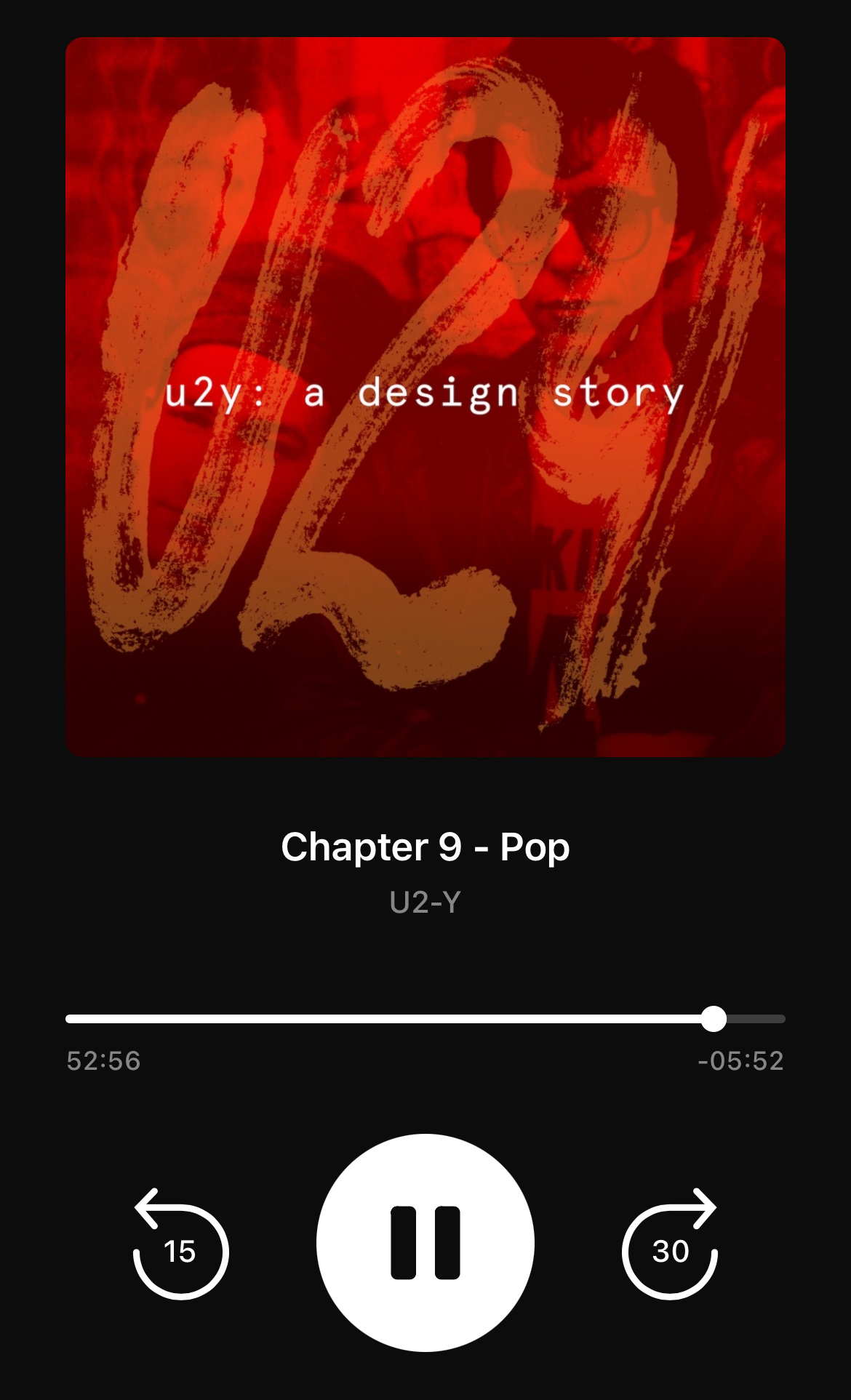Podcasting
I’m listening to music (random #U2 if you must know or haven’t guessed already) but I have to turn it off to edit podcasts.
Sadly I still haven’t mastered listening to something in one ear, and something entirely different in the other ear. 😵💫
Tempted to pick up the Elgato Wave XLR that’s on sale at Amazon for an updated USB-C preamp for my Heil PR40 mic, but the macOS support seems to be iffy in reviews. Anyone else in #podcast land have one on a Mac?
Posting on Micro.blog about editing a podcast interviewing the creator of Micro.blog has to win some sort of small “m” meta prize, right?
I (finally) published a new video on my YouTube showing how easy it is to record, edit, and publish a podcast episode from Descript to Transistor to podcast apps - with a transcription included for good measure.
Why your podcast needs a website #203: When I’m linking to your podcast from another podcast’s show notes, I’m not putting Spotify, Apple, YouTube, Pocket Casts, Podtail, Podchaser, Libsyn, RSS, BlueBorfy, PodTats, CastsThatArePods, etc. links.
I’m putting one so listeners can decide.
I shouldn’t upgrade to macOS Sonoma today because I’m in the middle of editing a podcast. But then I thought: the guest on the podcast works at Apple. I’m using Apple software to edit on Apple hardware. Is this not the perfect synergy to tempt fate??
(Spoiler: I didn’t upgrade to macOS Sonoma.)
I’m a fan of competition, but something about Descript / Squadcast using my filenames or file download source metadata to target a competitor (Riverside.fm)’s users doesn’t smell right for some reason. Just me?
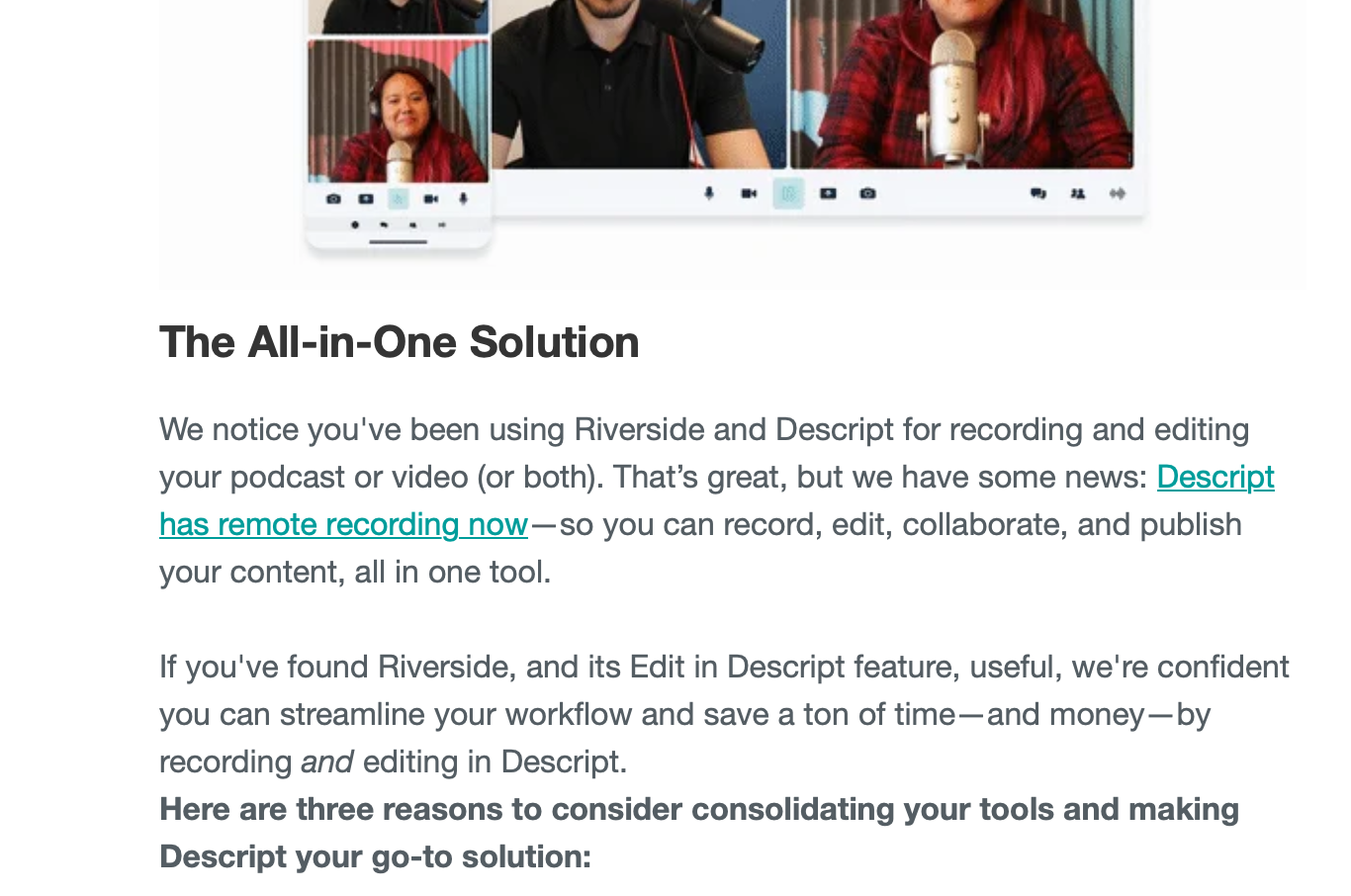
I always wondered why Apple didn’t let you listen to the Music interviews more easily—glad to see they’ve added them to the Podcasts app.
Recording a podcast locally and didn’t notice I ran out of space on my memory card. Pull it out and realize I’ve been relying on a 2GB memory card when a 128GB version is $18 (tax in). 🤦♂️
Guess we’ll just record that part again.
Almost time to watch hockey again. Toxic Actions of Toxic Coach of Toxic Sport in Toxic League exposed by Toxic Host of Toxic Podcast on Toxic Website.
I realized why Friday seemed to go so smoothly and it’s because I forgot about editing a podcast episode that’s due first thing Monday morning. Luckily something triggered my brain to think about it.
Costco queso dip to the rescue for some late night editing. 😋
Any podcast nerds know if a USB-C enabled iOS device (iPad? iPhone 15?) can just take a USB-C mic plugged in directly as a recording device? Because that would make your phone a pretty slick mobile recorder paired with something like a Shure MV7.
I don’t know what they are because I only hear the words “web components” on podcasts I edit, but the newly launched Luro “…is a no-code solution to track component usage, adoption, and success across your entire product.”
Plus it looks great. 💯
Really looking forward to the future Strike Force Five podcast episode where they talk about toxic work environments and how to deal with claims of abuse when you’re the boss.
Or maybe they’ll just change the name to Strike Force Four to avoid talking about anything serious.

I should know by now not to grab a bowl of chips to snack on while editing my client’s podcast who’s a fitness and wellness educator / coach. Not that she’d shame me for snacking. I just always seem to be pouring the crumbs down my throat as she says something about “…the snacks add up.” 😆
I love when a podcast client says in their recording to me, as if I’m in the booth with them, “Oh shoot Chris… what did I just say? Oh make it sound normal, ok?” 😆
Editors love editing challenges. 💪
Happy Labour Day to all those who celebrate in whatever way you need to celebrate. I’m slightly labouring today so that hopefully I can labour less later in the week. Currently editing all the podcasts with Fred from Astro on them. 🎉
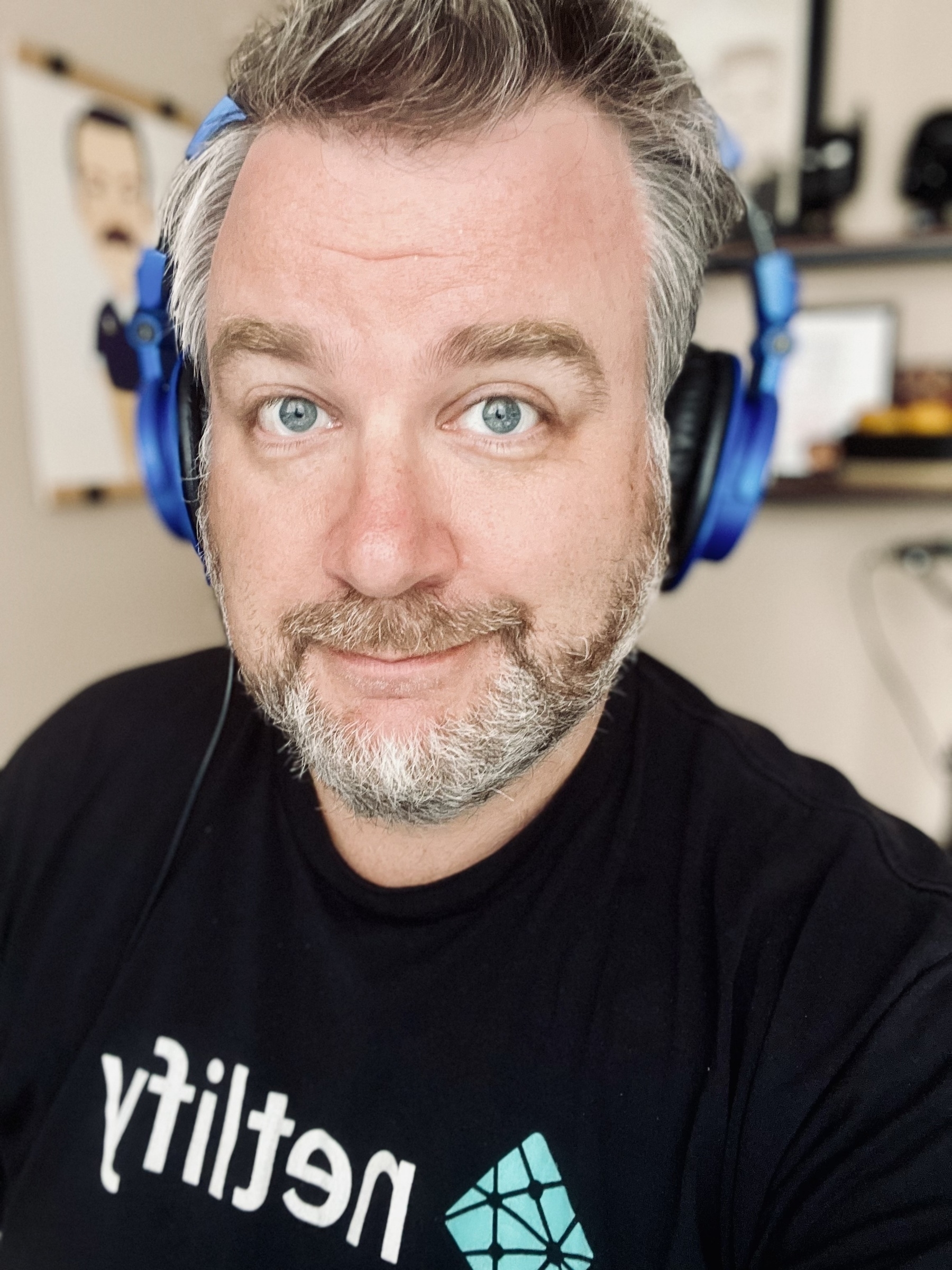
Hey me back in 2009 following Adam Lisagor for the first time because of the cool Birdhouse app’s introduction video: In late 2023 you’ll finally get the chance to edit Mr. Lisagor, albeit on another client’s podcast.
Same same but different.
🏆 Achievement unlocked.
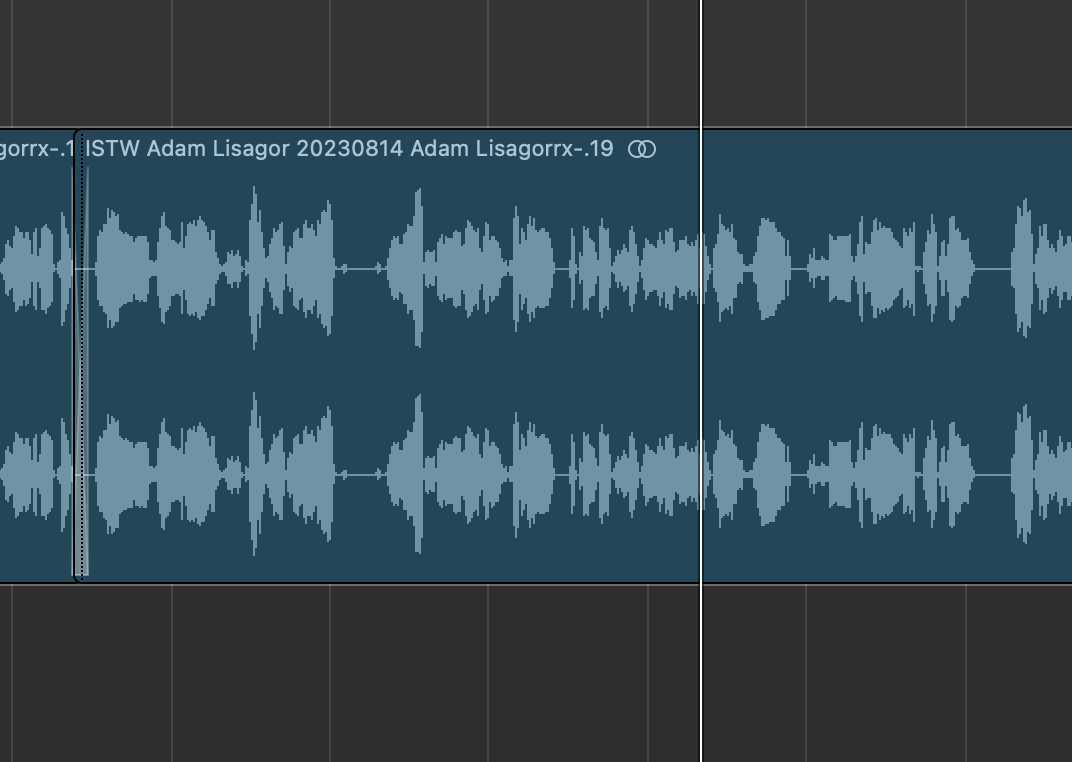
I can’t read the full article, but Bloomberg has leaked that Descript is buying Squadcast. Descript is a transcription / screencast / editing app, Squadcast is for recording and live streaming podcast conversations. Interesting acquisition.