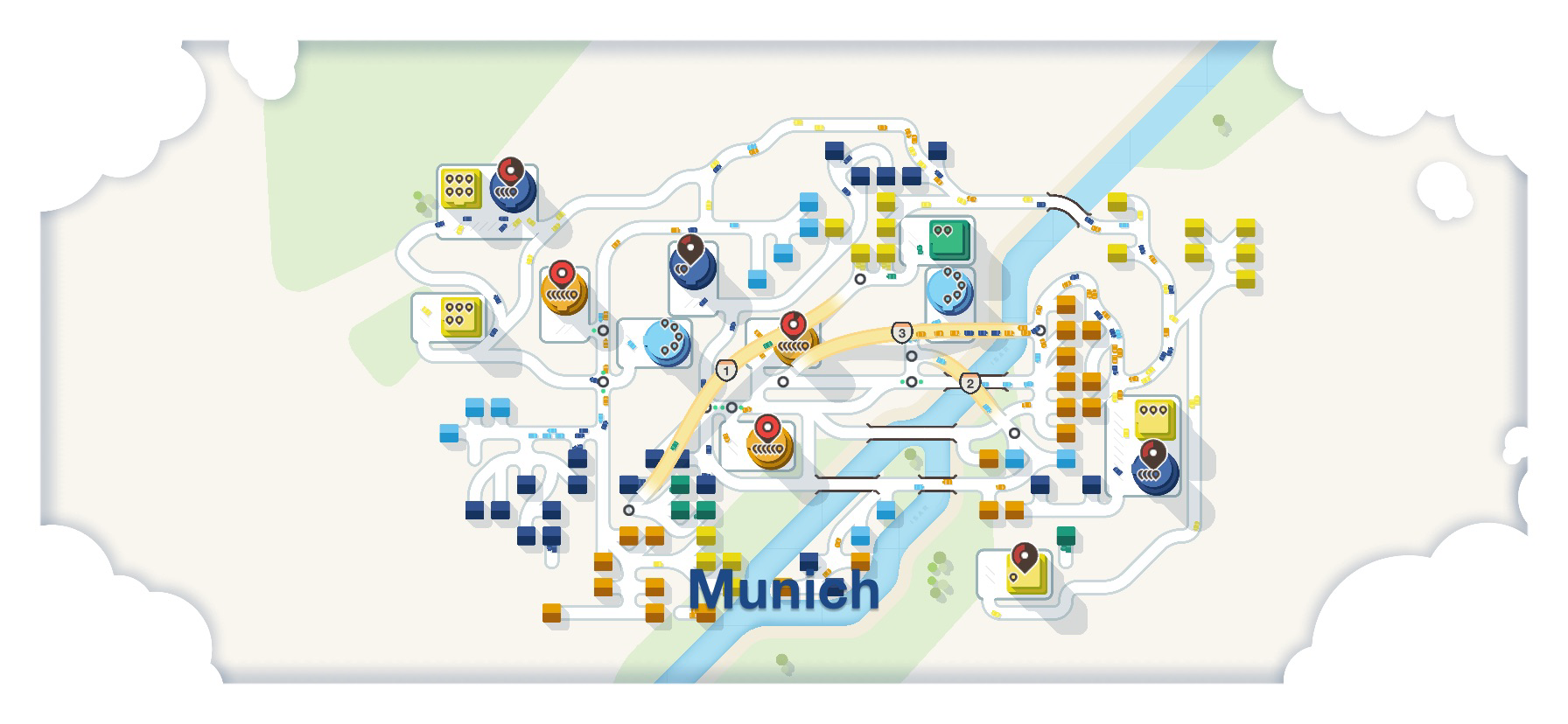Apple
One downside to running the public iOS beta all summer is it makes the today’s official release day a lot less exciting. At least there’s the annual iOS review by @viticci to dig into.
The 2022 M2 MacBook Air
From Gruber’s review:
Basically, there are millions of people whose computing needs would be more than met by the MacBook Air but who feel like they probably need a slightly thicker laptop with a fan on the inside and the word “Pro” stamped on the outside because their current ostensibly pro-level laptop — which may well be a MacBook Pro from Apple with Intel inside — struggles under the load of their daily work. It runs hot, the fans scream, and the battery doesn’t last long enough. Switching to this new thinner fan-less MacBook Air from a thicker MacBook Pro that makes frequent, clearly audible, use of its fan sounds like a downgrade. But for the overwhelming majority of Intel-based MacBook Pro users, it’s not. Switching to the new M2 MacBook Air would be the biggest upgrade in their computing lives.
I feel seen. :)
I have a 16" 2019 Intel MBP that’s fairly loaded up that I do my work on, and use a family M1 Mac Mini for processing audio through filters. It’s fine. But the fans on my MBP spin up pretty quickly for a lot of tasks, especially when I need to edit a Learn with Jason episode in Final Cut Pro.
I’ve been thinking that my future Mac work set up lies in getting a Mac Studio at my home office, and a M2 MacBook Air for keeping up with any work the 3 - 5 weeks of the year when I’m not at home because we’re on holidays, or if I want to go work at a coffee shop for a morning.
My personal MacBook Pro is space gray, maxed out (no pun intended) with a 4 TB SSD and 64 GB RAM. In my daily use, this $1,900 MacBook Air feels identical to my $4,700 MacBook Pro.
The M2 MacBook Air with the same 16GB RAM and 1TB storage upgrades runs $2,399+tax in Canadian dollars. Next up, configuring the Mac Studio. 😍
Podcasts + Music in App Experience
I’m so glad Apple decided to split apart Podcasts into it’s own app. Initially I was skeptical that it made sense - why not have podcasts in the same “store” as where everyone was already going for music or movies or TV? It’s all media.
Now 3 years later it really looks like it was the right choice, at least from a user experience perspective. Obviously I have no insider knowledge on usage stats from Spotify or Apple, but Rachel Smith’s experience sums up the sentiment I keep hearing from Spotify users:
In the blessed pre-Spotify Podcasts days, I was a huge Spotify fan. I was paying for a subscription as soon as it was available in my region. Now I curse Spotify whenever they take away podcast content I previously enjoyed: Brené Brown, basically all of Gimlet. I say “take away” because I refuse to use their shitty excuse for a podcast-app-shoved-in-a-music-player that has made my once-great-music-player experience worse! Damn you Spotify, I won’t do it.
Like I said, without actual user data it’s impossible for me to say “Spotify’s approach is economically worse than Apple’s”, and I don’t know what kind of testing Spotify is doing to determine if a separate app would generate more revenue, but it certainly feels like it’s a better experience over all.
How to Temporarily Disable Face ID or Touch ID, and Require a Passcode to Unlock Your iPhone or iPad
Related to the earlier post on data security on your iOS device, Gruber has this tip on temporarily disabling Face ID or Touch ID and using a passcode instead:
Just press and hold the buttons on both sides. Remember that. Try it now. Don’t just memorize it, internalize it, so that you’ll be able to do it without much thought while under duress, like if you’re confronted by a police officer. Remember to do this every time you’re separated from your phone, like when going through the magnetometer at any security checkpoint, especially airports. As soon as you see a metal detector ahead of you, you should think, “Hard-lock my iPhone”.
Handy tip for any Canadians who have to travel to the USA on their way to less restrictive countries.
Quick Health and Data Security Check
It’s always a good idea to periodically check and see what apps have access to your data, health or otherwise. Via Gruber:
HealthKit was designed from the ground up to be cryptographically secure in this way. You can check which apps have access to what Health data in Settings → Health → Data Access & Devices.
I do trust Apple with my data. Perhaps naïvely? While they’re not immune from potentially becoming a bad actor in this space, they’ve shown time and again their unwillingness to use customer data against them, or hand over customer data or keys to customer data to law enforcement.
I’ve been enjoying Mini Motorways so much, I recorded a very dry play through review type thing and posted it on YouTube.