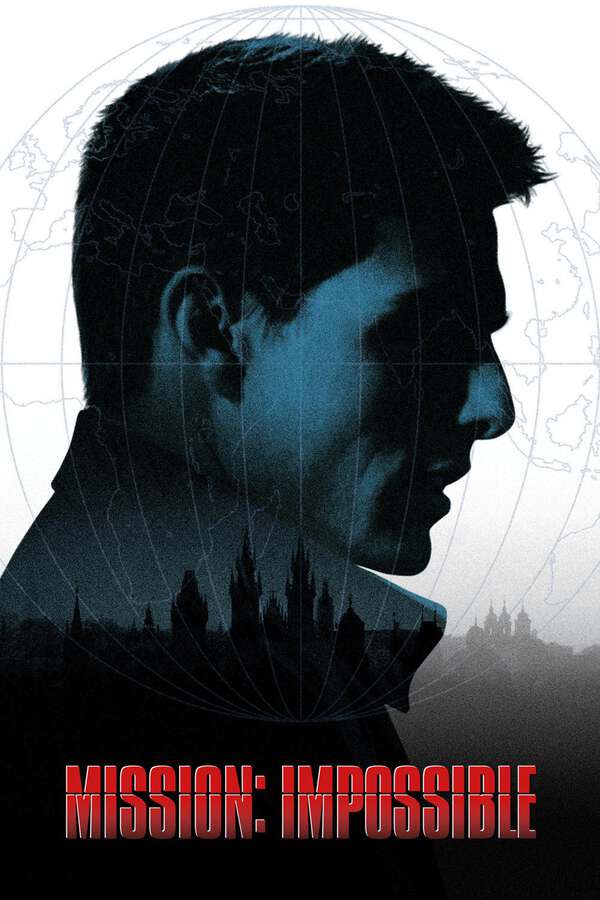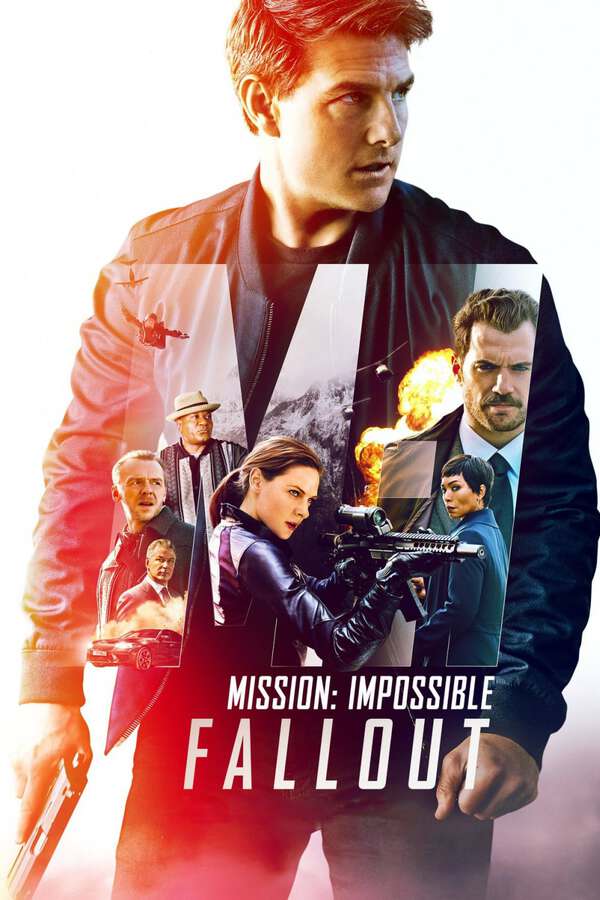Anyone using the iOS 17 public beta yet?
I’m sorry to anyone at Netlify affected by the layoffs this week. It sucks a lot - I know how much heart and soul has gone into making it a great app and service for the web.
The best part of The Amazing Race Canada is how Canadian everyone sounds. 😆 Somehow they sound even more stereotypical Canadian even though I live here.
It’s stupid walk for my 🧠 time. Been lazy this week now that kids are home from school and Tuesdays are Saturdays and supper is breakfast my 🧠 is extra confused. Let’s go. 🚶♂️
Editing a client’s podcast and the guest starts off by saying “…and so I moved here from Dublin, Ireland” - and I know I’m going to enjoy listening to them no matter what the topic is.
New post: Instagram Launches Threads - How Meta. TLDR: just chill, it’s only been a day. But also freak out because Facebook Meta is coming for your very soul. But chill, ok?
Threads coming out of the gate with ugly URLs like Instagram
ChatGPT wouldn’t be quite so appealing if google search results weren’t such a mess of SEO clickbait and garbage websites.
Happy 30th anniversary to one of my fav albums of all time - U2’s Zooropa.
It’s windy and cool outside and I have lots of work to do, but I’m still going to go on a stupid walk for my stupid mental health because I skipped the long weekend. 🚶♂️
Some of ya’ll don’t remember we already went round one with Instagram having an app called Threads? :)
Just finished season one of Silo on Apple TV+ and it’s such a great series. Worth a watch if you’re subscribed, or save it for a month when you subscribe.
I can’t believe I’m rooting for Meta / FB to succeed, but such is the way El0n has pooped all over everything that made Twitter great. You can pre-order Threads from Instagram now - coming July 6th apparently.