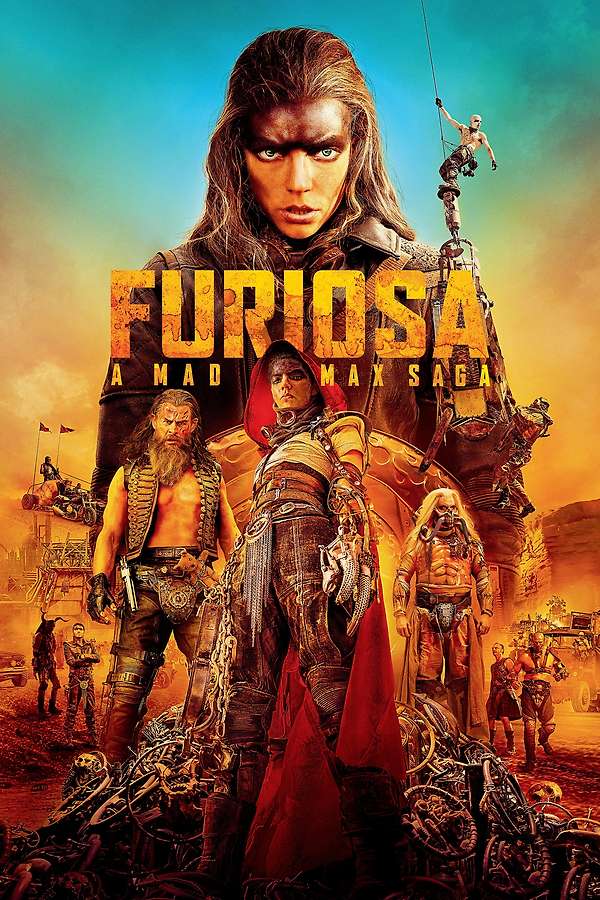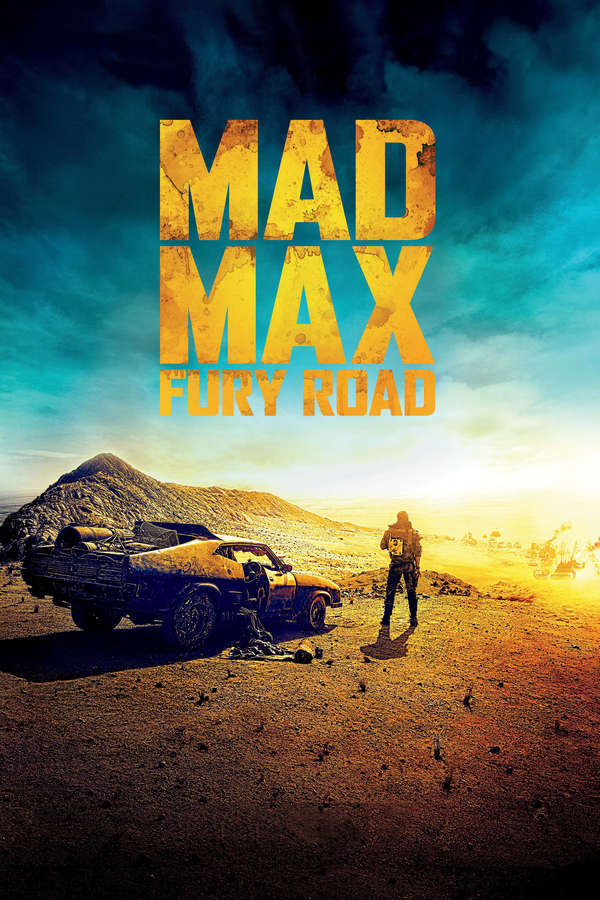New on the blog: Lucy Rose Cover of U2’s With or Without You
Add another casualty to the Google chat RIP pile. Not that I ever used it but apparently I had it set up somewhere, somehow. 😆
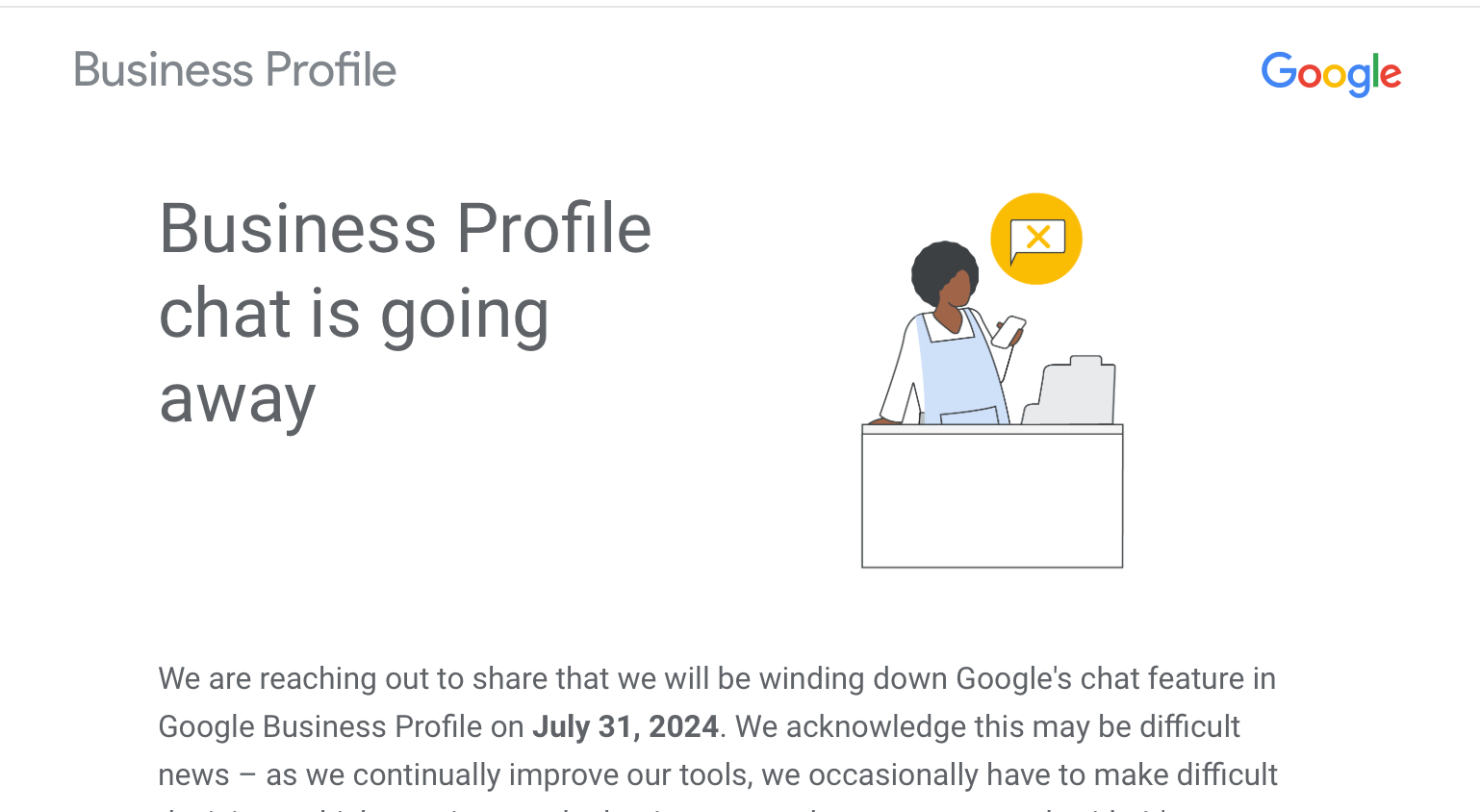
Another year, another ring around the internet for the pride of 2000’s Saskatchewan marketing efforts: “Pork. The One You Love”.
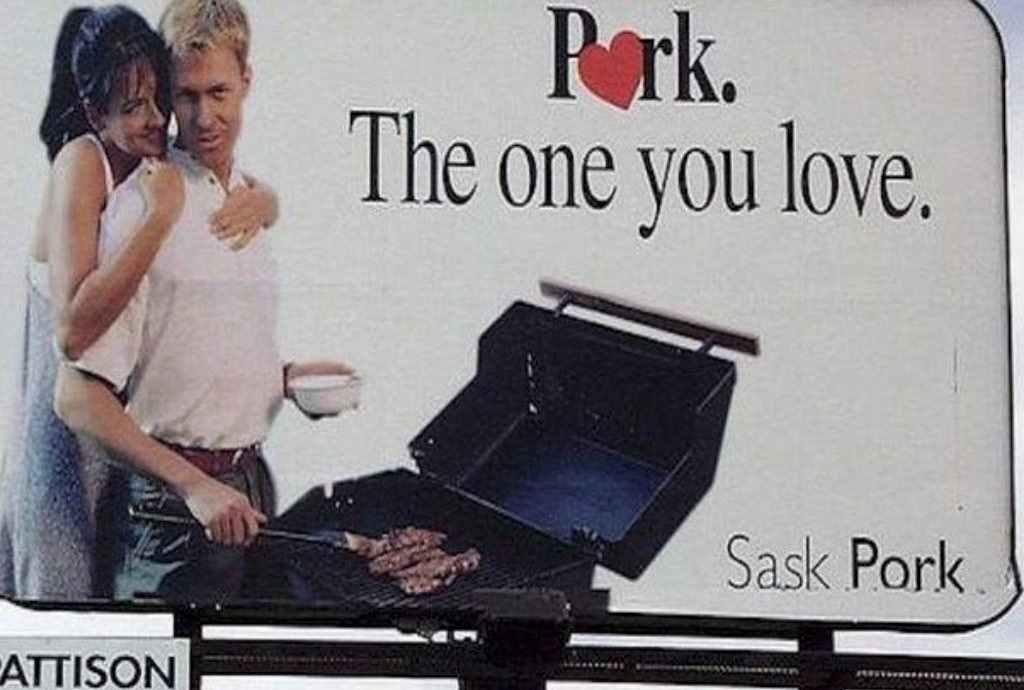
I really just want to blog and podcast all my thoughts and feelings out into the internet but sadly I have to work? WTF is this?
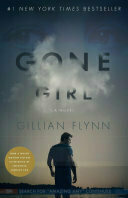
Finished reading: Gone Girl by Gillian Flynn 📚Somehow I hadn’t read it back when it came out. Intense and better than I remember the movie being.
Thinking about how “preaching a sermon on a passage from the bible” vs “giving a 35 minute speech on a pet peeve I have” is often the same thing. 🤔
It’s time for my annual gaming PC research drive where I try to sort out what all the numbers mean and end up not buying anything - 2024 edition database here.
No, this is not a Shoresy season 3 promo video. It’s a Canadian Heritage Minute commercial with the star of Shoresy.
Pixelmator Pro continues to be the best value for any image editor I’ve paid money for.
Time to reset the clock on days since I’ve been jump-scared by someone coming into my office while I’m editing a podcast: 0.
I try to leave the house as little as possible, but when I do I make sure to hit up a local coffee shop. (Citizen Cafe this time.)

Anyone had a real world comparison of the Sonos Beam vs Sonos Arc soundbars? If I can get away with just the Arc soundbar that might be worth it if the Beam “needs” a couple of rear speakers?
New (98% AI) blog post: How to Shift Votes Away from the Hold the Sask Party Has on Some Parts of Saskatchewan
Thanks to Justin Jackson for this sweet AI generated soundtrack to my business. I feel like I need to make a commercial now.
I’m rewatching “Mad Max: Fury Road” in preparation for seeing “Furiosa: A Mad Max Saga” on Thursday.
I can’t believe it came out in 2015. 9 years ago already.