Podcasting
Logic Pro is an amazing app for editing podcasts, but the fact that it’s loop library doesn’t have a good AirHorn FX audio clip is a travesty.
Happy 20th anniversary to Rogue Amoeba! Their apps have been instrumental in my podcasting & video production journey. Can’t wait to see what they do next.
Reason #203 why I love the internet: A tutorial video I published over 3 years ago was helpful to someone today. I didn’t make ad revenue, sell a course, sign anyone up to an email list - just showed how I do something so someone else could learn how to do something.
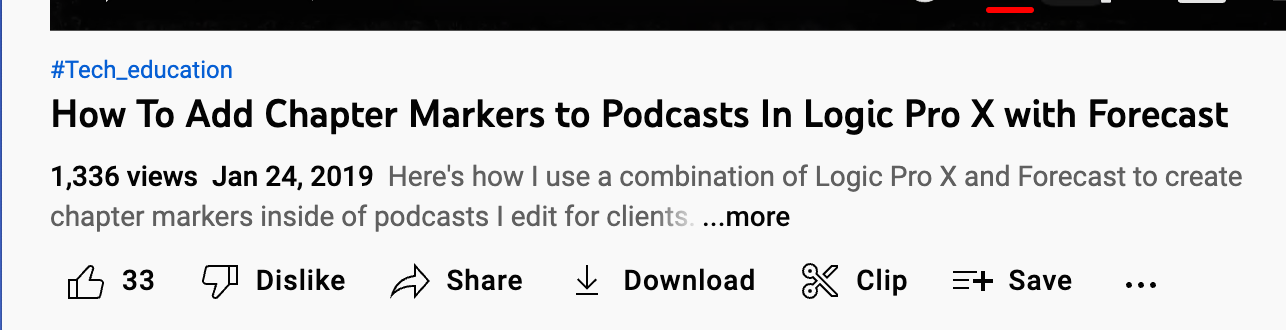
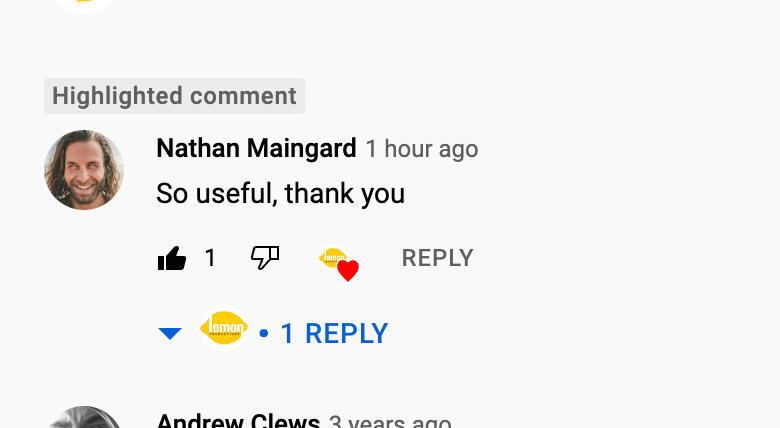
How much Google juice boost does a link in a moderately popular podcast’s episode notes actually mean in 2022? Setting aside usability or listener benefit - just for the actual site being linked to. #coldmedbrainquestions
Happy 11th birthday to my 🍋 baby, @lemonproduction. You’ve grown from “what am I even doing?”, through the awkward early years of “WordPress, PHP, and social media maybe?”, and now entering your second decade as a confident “podcast and related things”… thing? 🎉🎂
Companies that sponsor podcasts - you know how much you love it when users of your product pay for a year in advance so you have one transaction instead of twelve? Do the same for the podcasts you support - sign up for a couple months. Half a year even! Save paperwork! :)
Editing podcasts takes twice as long when your kids are watching “2,230 things you missed during She-Hulk” videos from @NewRockstars. 😂
Nodding along to Matt’s podcast guide for 2022. I may swap out a few apps for different brands, but otherwise it’s great how easy it is to podcast in 2022.
It seems fitting that on a client’s podcast episode called “Learning from Our Mistakes”, I would make a mistake while exporting and have to re-do it. 😂
Currently trying to balance the right amount of “yeah”, “right”, “sure” from the co-host while the other person is talking on a two person podcast episode. It can help to have a “yeah” almost as a comma to give the listener a pause, but it can be distracting if there’s too many.
Somehow this full set of the Harry Potter audiobooks made it past the crack legal team at Apple Podcasts. 😂 🧙♂️
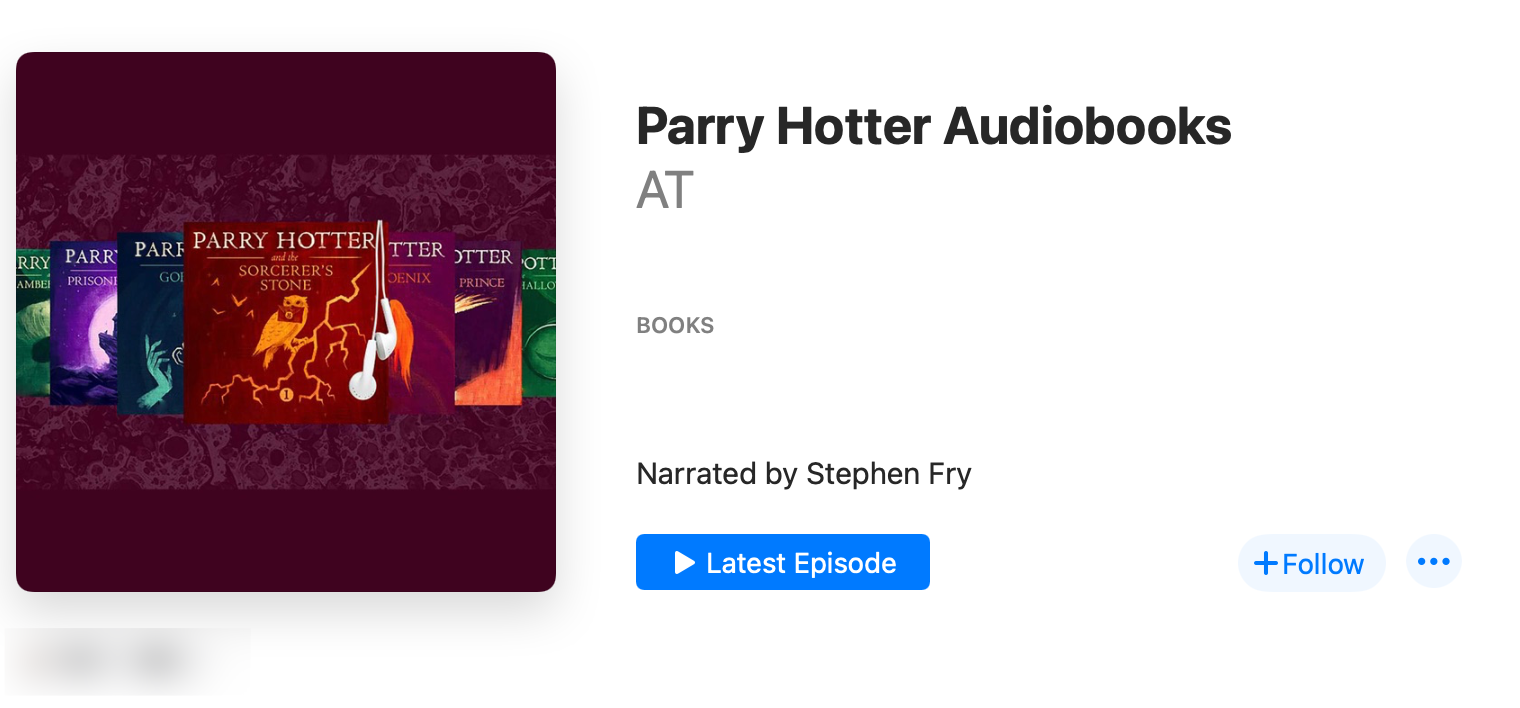
Yet another reason I ❤️ @TransistorFM for podcast hosting - they now support importing ID3v2 chapter markers to episodes.
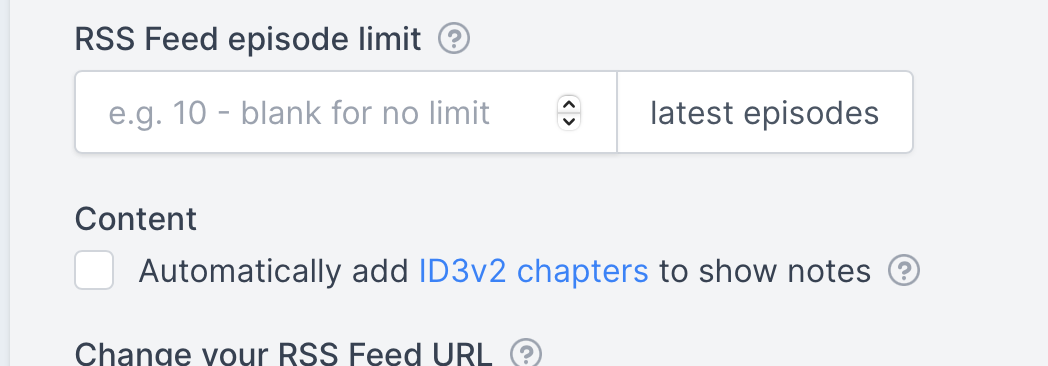
Hey Siri reset the “number of days since Chris has had a jump scare from one of his kids standing next to him while he’s editing a podcast” counter to 0.
One thing I’ve really enjoyed about Only Murders in the Building (Hulu in the US, Disney+ here in Canada is how they incorporate podcasting as part of the storyline, but it isn’t the storyline. First season was great. Just started season two.
Before you decide you want to build a business around editing and producing podcasts, you need to really think about how much you enjoy listening to music while you work - because that just can’t happen when you’re editing podcasts. 😊😢🎻
Achievements For Podcast Hosting Launched at Transistor.fm
This was one of my first feature requests to @mijustin and @TransistorFM from way back when I first started using them to host podcasts. Love that they’ve nailed it so well, including beautiful looking designed badges.
Podcasters (people in general) love to share achievements, but often don’t even stop to recognize them when they happen. And nobody else can celebrate these kinds of things for you.
Feedbin, the RSS reader / sync app I use, announced a new podcast app. V1 looks to be fairly basic, but it syncs via my already existing @Feedbin account which is nice.
Instagram is Dead - Round 4?
Via Manton, Om Malick writes Instagram is Dead:
What’s left is a constantly mutating product that copies features from whatever popular service — Snapchat, TikTok, or whatever. It is all about marketing and pushing substandard products and mediocre services pushed by influencers with less depth than a sheet of paper.
Instagram For Me
Instagram replaced Facebook for me as the place to keep up with what friends or family might be doing. I keep a personal Instagram account mainly to keep up with friends and family. There’s a couple accounts I follow who use it as a traditional photography app - for the rest it’s all status updates in visual form. I go back and forth between using it to post an interesting photo I took (Instagram v1 style), and posting 9 photos and a video of a family camping trip (Instagram v5? style).
I also have a business account because I feel like I should - but I use it in spurts, and really could delete it without any noticeable impact on my business other than the time it would free up from me feeling like I need to check it.
Instagram For My Kids
Seeing how my kids use Instagram, I want to hurl the app into the sun and watch it burn for a thousand years. We’ve given our oldest 2 Instagram accounts in order to keep up with youth group activities, and naturally they’ve connected with friends and family as well. But they spend 3 minutes checking out the photos or stories from those friends, and then the rest of their screen time allotted flipping through the Reels tab.
I love me some TikToks more than the average adult. But seeing my kids mindlessly swipe through Reels feels especially gross somehow. I want them to experience media, culture, and find their own funnies - but it feels like I’m just letting them walk up to the McDonalds counter at breakfast and order a Big Mac with large fries and a coke every day. The long term effects of “swipe away in 2 seconds if it’s boring or not funny” remain to be seen, but it doesn’t feel good right now.
It’s nearly impossible to move off of Instagram though. The only other platform used by their friends is Snapchat, and the discover tab on Snapchat feels even more unhinged than Reels on Instagram.
If I could remove the Reels tab from Instagram, I’d worry a lot less about what my kids might discover on the app.
Instagram Is The New Mall
In an attempt to be all apps to all people, Instagram is steadily becoming the new home shopping network as well:
The company just announced a new creator marketplace which means creators (much like celebrities of yore that hawked wares on QVC and HSN (the Home Shopping Network) can do the same for the brands. “Social media is essentially the new roadside billboard, only it accomplishes the goal of traditional advertising in a much savvier way,” Bankrate.com analyst Sarah Foster told Fortune.
Count me out. As above, if I could remove the shopping tab from Instagram, I’d worry a lot less about what my kids might discover on the app.
If Not Instagram, Then What?
I don’t have the answer for what to do instead because there’s not going to be enough people moving off Instagram to move the needle anytime soon. I’ve tried formally quitting Instagram and Facebook multiple times, but something keeps me from fulling deleting my accounts. Much like the occasional stop at McDonald’s on the way back from camping, I can’t quit the junk food of the internet completely.
For now I’ll be over on TikTok watching the memes my kids will be watching in a month on Reels. 😆
What If One Day the Podcasts Went Silent?
Justin Duke, creator of the great Buttondown email newsletter app, has an “About This Site” for his personal blog that’s a great read and motivator for creating a personal site.
This section jumped out at me as someone who helps create podcasts for a living:
One day, though, I made the mistake of accidentally messing up my syncing on my podcatcher of choice by pulling out my iPad that hadn’t been touched in a few months for a plane ride. For a few bizarre moments, I caught myself listening to episodes that was three months out of date. What started out as a minor annoyance (oh no, I need to spend the next three hours doing crosswords to the sound of silence!) turned into fascination and finally into horror as I realized just how irrelevant the content was — entire swaths of how I spent my day had the shelf-life of a mere fortnight or less.
Obviously I think it’s very healthy to not spend the majority of your day tuned into podcasts, despite the fact that podcasts are what puts food on my family’s table. I also noticed a similar thing happen when I unplugged from the daily or even weekly tech and news podcasts I was subscribed to - not much changed in what I felt I knew, and I had more time to spend on other things - namely editing client podcasts. :)
A Culture of Defensive Leadership
My friend Tim Neufeld, from my @U2 fan site and podcast days, posted his thoughts about an article published in the MB Herald detailing the mess that the Canadian Conference of of Mennonite Brethren Churches and their US equivalent, USMB, made of a recent book they published, and then quickly pulled and removed 3 pages, and have now republished - all without talking to the author, editor, or anyone involved in the publishing of the book.
Setting that mess aside, my point in mentioning all of that is part of what Tim wrote hit way too close to home here in my own church that I was compelled to document it below:
…but one value I have always prioritized is to honor voices of diversity, not just in theory but in practice. Many leaders are fearful these days. That fear shapes a leadership culture of defensiveness rather than openness. Voices of disagreement are threatening when denominations and churches face peril on multiple levels (declining attendance, closure of facilities, damage control after scandals, reduction of budgets and staff, challenges to old patriarchal assumptions, etc.).
Three critical qualities are needed in both local and national leadership as we hurl through the chaos and upheaval of these changing times. (1) Absolutely essential is the capacity for self-reflection and the ability to see oneself as others would see them. We are dead in the water without the wind of self-awareness. (2) Similarly, the need for empathy and the desire to empathically hear and feel those that are voiceless, marginalized, and victimized on the edges, without leaders projecting their own pain onto those that have been hurt by leaders’ actions (red flag warning: “It hurts me to do this, but…”). (3) Finally, rather than belittling and controlling, leaders should focus on empowering members into new thoughts and experiences without feeling threatened and without seeing leadership’s primary role as theological gatekeeper.
When leadership acts out of fear, and without empathy, the community they are trying to lead are pushed to anger or apathy - neither of which bring peace or love back to the community.